VIVO Y200E Demo Mode Remove Code Free
VIVO Y200E Demo Mode Remove Code Free
Steps to Exit Demo Mode on VIVO Y200E:Find the application named "Demo Switch."
Open the "Demo Switch" application.
Enter the password "V2336UN" when prompted.
Click on the "Exit" button.
The device will restart, removing Demo Mode.

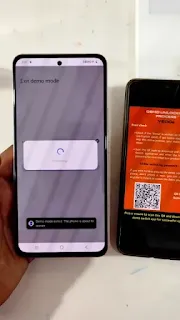

![ROM2Box Qcom & MTK Edition New update 2025 [Free Download]](https://blogger.googleusercontent.com/img/b/R29vZ2xl/AVvXsEjIa0BVC91lwCqcQwy_osmKebn6MXXnYmBWmDG-YmYIamaK311i2vVCeco_DCk_5hcffI6pMjh3XlAB27b9fvEjQJdSBsxCdqoafOVk6Wn3OMli-4WDCK1Bmy_4_NIOfYG3BPqizhb4cDrBY70vQSQTRBerX4K0jMEEvlNjgWAVeyHH7SX4_snAj0ImJOM_/s16000/Screenshot_18.png)


![Unlock Tool 2024.11.28.0 Released [Latest Version]](https://blogger.googleusercontent.com/img/b/R29vZ2xl/AVvXsEgSjB-gyOz5k6nblwVu8i_n780b7oLRAjlLbLKmueCpqOL-VMwZ2of9c102Q3tX4ffBtshs6nTcQv35B6x9gtWZZ234dAMU8FzO8lHlrhzS1v1ZpAzWN0v0H28LQoe2UEQhYzNJUDhJsgN2PDQzhhAPQf-5Ycp_akdHPoZcolQzb1ibXMC97WT5z52bQcEc/s320/Screenshot_4.png)